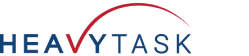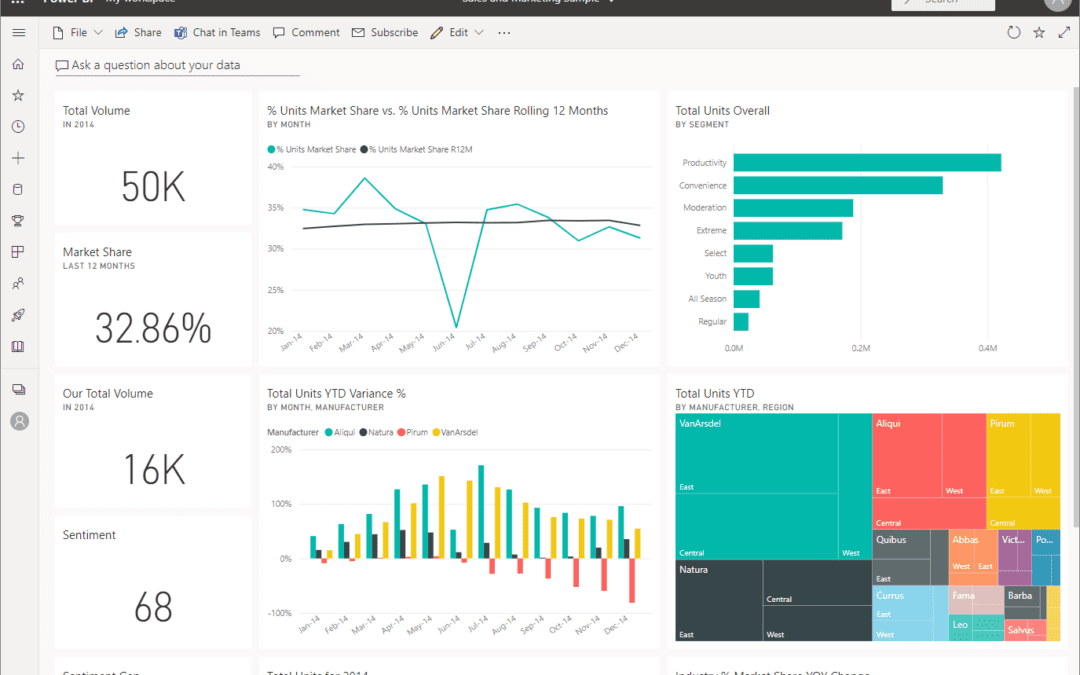If you’re here, you must have heard of Power BI, and now you’re considering using it as your company’s business intelligence tool. Or perhaps you’d like to switch from your existing business intelligence tool to Power BI.
Whatever the reason is, this blog should convince you why Power BI has become a must-have business intelligence tool and why it may be the best pick for you.
Without further ado, let’s begin!
What is Business Intelligence?
Business systems in every industry produce ranges of data of different sizes, such as terabytes, petabytes, or in some instances, exabytes. The data is analyzed and further used to create actionable information (decisions). This entire process is known as Business Intelligence (BI).
BI combines business analytics, data visualization, data tools and infrastructure, data mining, etc., to aid companies and organizations in making more data-driven decisions. BI-based decisions are essential to a company’s performance and success.
Your company can gain many benefits from business intelligence; some are:
- Increased organizational efficiency
- Data-driven decision making
- Improved customer experience
- Improved employee satisfaction
- Increased competitive advantage, etc.
There are currently several BI tool options with similar features; therefore, choosing the right BI software for your company can be time-consuming. Let’s move on to Power BI.
What is Power BI, And Why Use It?
Microsoft Power BI is a dedicated business intelligence platform that businesses can use to clean and transform data into meaningful data. It is commended worldwide for its ability to analyze data thoroughly and share powerful insights that increase company performance and overall success.
Moreover, the Gartner Magic Quadrant positioned Microsoft in the leader’s quadrant for Analytics and Business Intelligence Platforms 2018 edition. They also considered Power BI a go-to platform based on its vision of completeness and ability to execute business intelligence solutions.
Over the years, Microsoft Power BI has evolved into an exceptional Business Intelligence and analytics tool which is very versatile yet easy to use. Because of the flexibility combined with usability, Power BI has become one of the go-to business intelligence platforms that companies of all sizes currently use.
While there are many reasons to use Power BI or switch to it from your previous BI tool, here are five key reasons to choose Power BI:
-
It’s Beginner-Friendly
Power BI is commonly known for having a very easy-to-use interface. In addition, it requires no programming experience to use, thus making it very beginner-friendly. Power BI’s inbuilt intelligence helps you select attributes for your reports by suggesting the best report elements.
According to Microsoft, Power BI scales to serve the needs of all its users, from business operations to IT, and includes both types of BI solutions.
The Self-service BI is appropriate for employees in any operational area, requires no technical skills for building analyses, features AI-assisted automation and insights, and has a user-friendly interface that features drag-and-drop, filtering, drill-downs, and computer fields.
The Enterprise BI is commonly used by analytics teams for deeper data investigations. It features advanced administration and deployment controls and includes big data support and on-premises reporting.
Moreover, Power BI has been developed on the founding platform of Microsoft Excel. This globally recognized spreadsheet software is widely used and accepted — making Power BI easy to learn, especially if you have a good understanding of Excel. Microsoft Power BI also comes with guides of its own.
-
It’s Cost-Efficient
Power BI Desktop offers both free and paid license options. You can expect to develop accessible and complex reports and dashboards using the free Power Bi desktop app. However, the paid license options are excellent value for money and cost-efficient.
The pro license costs about USD 10 per month. In exchange, it provides many pro features such as dedicated servers, higher data set size, higher frequency of data refresh, and many other options. While the premium license is a capacity-based offering, enabling you to customize costing based on the capacity.
-
It Allows Easy Collaboration
Unlike other BI tools, Power BI allows easy collaboration with your co-workers. You must hold a Power BI Pro or Premium license to share your content. Via the Power BI workspaces, you can expect to collaborate to create meaningful reports and dashboards.
Moreover, you can also share dashboards, reports, and scorecards from your personal workspace with another. There are many more collaborative features that come along with Power BI Pro/Premium.
-
It Covers A Wide Range of Data Sources
Power BI provides coverage for an extensive range of data sources. The team behind Power Bi continually expands data sources, and often you may even see early beta versions of such data sources on your application. As of now, Microsoft states that Power BI supports more than 160 types of data sources.
Note: Some of the data connectors for Power BI Desktop may require Internet Explorer 10 or newer to get authorized.
As per Microsoft’s information, here are some of the following data connections provided by Power BI’s Database:
- SQL Server database
- Access database
- SQL Server Analysis Services database
- Oracle database
- IBM Db2 database
- IBM Informix database
- IBM Netezza
- MySQL database
- PostgreSQL database
- Sybase database
- Teradata database
- SAP Hana database
- SAP Business Warehouse Application Server
- SAP Business Warehouse Message Server
- Amazon Redshift
- Impala
- Google BigQuery
- Vertica
- Snowflake
- Essbase
- Actian (Beta)
- Amazon Athena
- AtScale cubes
- BI Connector
- Data Virtuality LDW
- Denodo
- Dremio Cloud
- Exasol
- Indexima
- InterSystems IRIS
- Jethro
- Kyligence
- Linkar Pick Style/MultiValue Databases
- MariaDB
- MarkLogic
- TIBCO(R) Data Virtualization
Takeaway
Since its release in 2014, Power BI has been considered by many to be the best business intelligence tool available in the market. Since leading software giant Microsoft offers it, it’s no surprise to see how successful it has become over the years.
Power BI is truly a powerhouse of a business intelligence tool. It allows you to generate reports and dashboards within a few minutes by syncing with sources such as Facebook, Oracle, and more.
Its other features include Excel integration, built-in AI capabilities, a wide variety of data connectors, end-to-end data encryption, and real-time access monitoring.
If you are planning on switching to Power BI as your company’s business intelligence, then don’t hesitate! We assure you it’ll be worth your time and investment. Consider hiring Power BI professionals to help you enable structured data-driven decision-making for your company.
Hire A Team Of Power BI Professionals in Dallas
Unleash the power for your company’s Business Intelligence with the help of one of the industry-leading Microsoft Power BI consultants. HeavyTask has extensive experience with database design, business intelligence, ETL, and analytics.
Our team of Power BI consultants in Dallas includes Power BI thought leaders and global FP&A leaders with extensive experience working with various organizations. We ensure to provide the best Power BI services in Dallas.
In conclusion, I would urge all startups or established organizations to do the due diligence to ensure the agency responsible for the development has the required knowledge, skillsets, and expertise to get the project completed on time without sacrificing code quality. I often come across projects that are halfway done, using outdated tech stack where the client has spent a significant amount of resources to be in a position where the project can’t be finished. To learn more about our services, click the button below to schedule a free consultation or email us directly at info@heavytask.com
We look forward to serving you soon!
Ayaan Manzur
Marketing Analyst / Writer @ HeavyTask