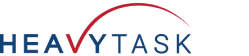Mobile app development is booming as of 2022. It is estimated that mobile applications will generate over $935 billion in revenue by 2023, and the projected number of mobile users around the globe will be a whopping 7.5 billion!
Moreover, cross-platform mobile app development is becoming more common because of its easy-to-build & maintainenance features and cross-functionality.
With an increasing number of mobile users and mobile apps being developed, it’s essential to figure out which cross-platform mobile app development frameworks are commonly used and preferred by developers – especially if you’re looking for mobile app development services.
This article will discuss the top 3 commonly preferred cross-platform mobile app development frameworks. Without further ado, let’s begin.
What Is A Mobile App Development Framework?
Mobile application development frameworks are essentially software tools that you can use to code, design & build mobile apps to be used on mobile devices such as Android devices, iOS devices, and Windows devices, etc. To be able to use mobile app development frameworks for mobile app development, you need to have a firm understanding of common programming languages, such as, Javascript, CSS, HTML, etc.
What Is A Cross-Platform Mobile App Development Framework?
Cross-platform mobile app development is the act of developing a mobile app that can run on multiple computing platforms such as Android, iOs & Windows, etc (More on this below).
When it comes to cross-platform frameworks, they are tools that will allow you to essentially build mobile apps that are compatible with multiple devices. Cross-platform frameworks are commonly preferred nowadays due to how time and cost-efficient they can be.
What Are Cross-Platform Apps?
Cross-platform applications are applications that possess the ability of both native and web development frameworks. Cross-platform mobile app development is carried out to be compatible with multiple mobile operating systems. This means that a cross-platform mobile app is accessible through both Android and iOS.
Benefits of Cross-Platform Applications
- Cross-platform mobile app frameworks allow you to use a single code base for multiple platforms. Ex. You can use the same codebase for your app to be compatible with both Android and iOS instead of having to develop separate apps for individual operating systems.
- Cross-platform applications are generally easier to build thanks to the shared code base and, moreover, easier to maintain.
Drawbacks of Cross-Platform Applications
- In cross-platform mobile app development, bridging causes performance bottlenecks. This may lead to higher development time, depending on the context.
- Native device features are reliant on bridges and libraries.
What Are The Top 3 Cross-Platform Mobile App Frameworks?
There are many frameworks available for mobile app development. Mostly all frameworks are good for use depending on your requirements. When it comes to cross-platform mobile development frameworks, arguably, the top three preferred frameworks are as follows (not in order):
- Flutter
- React Native
- Xamarin
What Is Flutter? – Benefits & Drawbacks
Flutter is an open-source portable UI toolkit created by Google. It’s used to craft cross-platform applications for mobile, web, and desktop applications from a single codebase.
Flutter enables you to deploy one codebase for iOS and Android applications, lower overall development costs, and make maintenance easy. You only have to change the code base once, making Flutter the perfect technology for quick MVP (minimum viable product) development.
Flutter is primarily used for developing mobile apps. The main reason behind this is because Flutter allows you to program different apps for different mobile operating systems through a single codebase.
Now let’s look at some of the benefits and drawbacks of using Flutter for your cross-platform mobile app.
Benefits Of Flutter
-
Single Codebase (Cross-platform Programming)
Before Flutter’s release, developers had a more challenging time crafting mobile applications. This is because they were required to write different codes for Android and iOS devices.
Thanks to Flutter’s code reusability, you can now write just one codebase and use it for all platforms. Yes, you heard it right — all platforms. You can use the single codebase you’ve written for Android & iOS devices, as well as for web, desktop, and more.
On top of the single shared codebase, Flutter’s widgets make it even easier to use for several platforms. Not only does all of this cut costs, but it also allows you to launch your new mobile app much faster due to the drastically reduced development time.
-
Cost-Effective
When compared to other cross-platform app development frameworks, Flutter is a much cheaper alternative. This is partly because of Flutter’s cross-platform functionality, as mentioned above.
If you choose to go for a flutter app development service, you will likely save even more money. Outsourcing your mobile app development via an agency will ensure lesser development time, greater cost-effectiveness, and reduce your overall budget.
You can hire a single Flutter development team for your mobile app and not worry about spending money on different development teams for other platforms.
-
High Performance
Generally speaking, using Flutter, you are guaranteed to experience high application performance, which can compare to the native app. In specific scenarios, such as for complex UI animations, Flutter can outperform other app development frameworks.
-
Fast & Flexible Development
Flutter is faster than most other application development frameworks available in the market. This is mainly due to some of its distinct features, such as Hot Reload, Widgets & their unique Dart programming language.
-
Reliability
Flutter, in a word, is reliable. Over the last five years, Flutter gained a vast number of followers. Thus there’s no shortage of flutter app development companies or services. Many major companies and organizations such as BMW, Google Pay & Alibaba group have cross-platform applications built via Flutter.
Drawbacks Of Flutter
-
Heavy Applications
Flutter-based apps bundled with Flutter’s associated tools are fundamentally bigger than native apps. Some of the rival frameworks can produce similar apps with a lower footprint, such as native react.
-
Dark Language Is Niche
Dart is one of Flutter’s selling points. However, it’s also one of its significant downsides. Although Dart is a very fast, scalable, and productive language, it’s a very niche language when it comes to app development and isn’t as commonly used in contrast to programming languages like Javascript. Moreover, there’s been limited expansion since its release.
-
Lack Of Community Support
Flutter was publicly released in 2017, making it one of the newer frameworks. Although it’s been five years since its release, it didn’t gain that much traction. Because of this, the community around Flutter is much smaller when compared to some of the other frameworks, such as native react.
The technology in Flutter suffers from a similarly small development community. As of now, the consequence is inescapable when picking any relatively new technology since they lack the requisite time or widespread usage to develop.
What is React Native? – Benefits & Drawbacks
React Native (RN) is a JavaScript-based mobile application framework that can be used to create natively rendered mobile applications for Android and iOS. Using the same codebase, the framework enables you to develop an application for various platforms.
In 2015, Facebook originally made React Native available as an open-source project. It rose to the top of the list of tools used for mobile development in just a few short years.
Some of the most popular mobile applications in the world, including Instagram, Facebook, and Skype, are powered by React Native development. Ex. Facebook’s popular marketplace product, privacy shortcuts, and crisis response were all built using React Native.
Let’s look at some of the benefits and drawbacks of using React Native for your cross-platform mobile app.
Benefits Of Native React
-
Cross-platform Development (Reusability)
Arguably one of the biggest advantages of React Native is reusability. It allows you to reuse code, meaning you can effectively run mobile apps on several platforms. React native can integrate 90% of the native framework to be usable for both Android and iOS. Moreover, if your web application code is built using React Native, you can expect to use the same code for your mobile app development.
-
Low Investment
React Native is a free framework that is open-source, and you can use it for both personal and business applications.
Additionally, employing React Native may save your development expenses by about 50% if you deploy both Android and iOS apps. This is because your team won’t have to design every feature for each platform separately.
-
Solid Community
React Native is a widely used technology and has amassed a strong following over the years. Facebook, being the original creator of React Native, plays a huge role in this regard. React Native is downloaded roughly over 1 million times every week and is empowered by a community of several hundreds of thousands of developers.
Drawbacks Of Native React
-
Limited Code & UI options
React native is not the same as Java or Swift code. Some of the features where advanced use of hardware is required will result in you or your developers manually intervening in the underlying native code. This makes react native a bit complex at times.
-
Better Cross-platform Alternatives
Although react native’s cross-platform functionality is great, there are other cross-platform app development frameworks (mentioned below; Xamarin & Flutter) that might prove to be more effective or efficient depending on your requirements.
-
Open-source Downsides
React Native is still a relatively new method of creating mobile apps compared to previous methods. The project is moving quickly, and the framework’s developers frequently release new iterations that might not be compatible with other requirements. You must consequently have a knowledgeable staff that can stay current on updates if you plan to use React Native.
What is Xamarin? – Benefits & Drawbacks
Xamarin is an open-source platform made by Microsoft. It is commonly used for building modern and performant applications for Android, iOS, and Windows with .Net. Xamarin is an abstraction layer controlling how shared code is forwarded to the platform’s core code.
The controlled environment in which Xamarin runs offers benefits like memory allocation and garbage collection.
Thanks to Xamarin, on average, developers can share up to 90% of their applications across platforms. This design pattern enables programmers to provide native performance, look, and feel on each platform while writing their business logic in a single language (or reusing existing application code).
To create native application packages, such as an.apk file for Android or an.ipa file for iOS, Xamarin apps may be built on a PC or a Mac.
Let’s look at some of the benefits and drawbacks of using Xamarin for your cross-platform mobile app.
Benefits Of Xamarin
-
A Single Shared Codebase For All Mobile Platforms
Xamarin allows users to share a single codebase for all mobile platforms, such as Android, iOS, and more. This means you can expect to use a single shared codebase (C#) for all the platform versions of your mobile app, just like Flutter.
-
Xamarin.Forms (Consistent UI)
Xamarin.Forms is an open-source, cross-platform UI framework from Microsoft for building iOS, Android, and Windows apps with .NET from a single, shared codebase. (source)
Xamarin’s Xamarin.Forms can be used to unify your codebase even further. You can implement your app’s user interface(UI) using forms rather than native libraries. In this scenario, after you implement the UI once, it automatically converts and is delivered to the target platforms. This can considerably speed up the creation of your mobile app and even the prototype process.
-
Native UI, Experience & Performance
By providing tools to assist in designing the UI of their applications to match the platform’s native design and experience, Xamarin helps developers in targeting their applications to various platforms. In addition to having a native appearance, apps created with Xamarin are compiled to utilize the unique hardware of each platform to provide performance that is as near to native as feasible.
Drawbacks Of Xamarin
-
Expensive At Times
The price of Xamarin may be by far its largest flaw. Although Xamarin is free and open-source by default, this status changes if you want to utilize it in an enterprise environment. Although you can use any IDE to build with Xamarin, you should probably use Visual Studio to fully utilize Xamarin’s features.
-
Better Native Solutions (Performance And Size Cost-wise)
Even though Xamarin was designed to compile to platforms natively, there won’t be a perfect 1:1 match. It will always generate and reproduce native code using many libraries and processes (adding overhead costs).
Performance drops are common using Xamarin as compared to strictly native code, only on some systems. Please be aware that most users probably won’t notice these changes, so you may not even notice.
-
Not The Best For Graphic-heavy Applications
You might need to consider adopting native app development tools if your app has or demands a rich user interface/user experience (UX/UI). Apps that involve a lot of user interaction or rely significantly on appearance will take longer to develop with Xamarin and demand in-depth familiarity with iOS and Android native technology.
Takeaway – Which One Should You Choose?
All the aforementioned cross-platform mobile app development frameworks are viable for your ongoing or next mobile project. Whether it’s Flutter, React Native or Xamarin, you can expect to get amazing results for your cross-platform mobile app.
If you are planning on using one of these frameworks for your cross-platform mobile project, then don’t hesitate! We assure you it’ll be worth your time and investment. To better understand which platform would best suit your mobile app, it’s best to seek advice from professionals.
Consider hiring Heavy Task’s Mobile App Development professionals to help you develop your cross-platform app on time! Our mobile app development experts specialize in React Native, Xamarin, PhoneGap, Kotlin, and Flutter.
In conclusion, I would urge all startups or established organizations to do the due diligence to ensure the agency that will be doing the development has the knowledge, skillsets, and expertise to get the project completed on time without sacrificing code quality. I often come across projects that are halfway done, using outdated tech stack where the client has spent a significant amount of resources to be in a position where the project can’t be finished. To learn more about our software development and staff augmentation services, click the button below to schedule a free consultation or email us directly at info@heavytask.com
We look forward to serving you soon!
Ayaan Manzur
Marketing Analyst / Writer @ HeavyTask